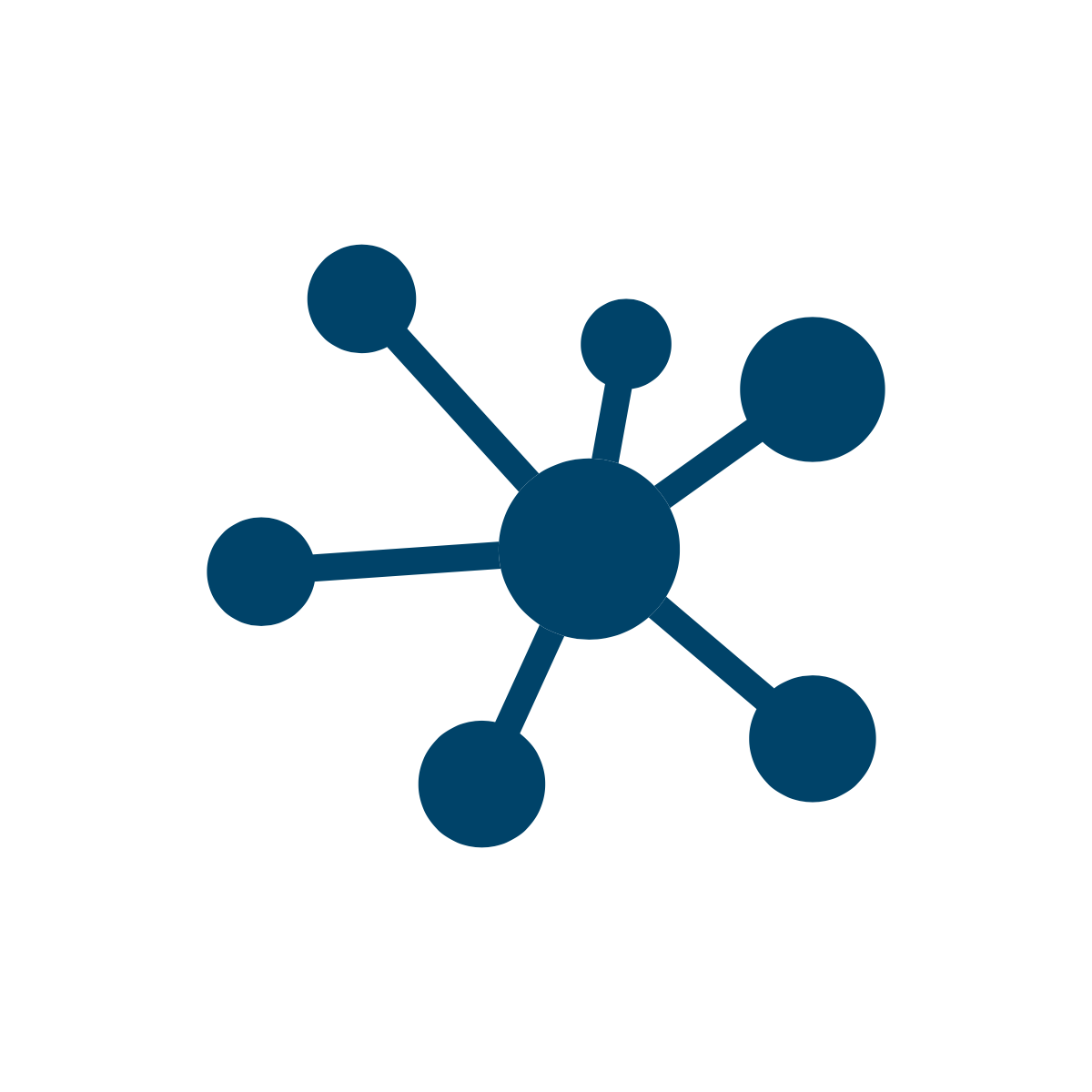Putting the 'work' into workshops
I take workshops very seriously. The word ‘workshop’ evokes images of tools and sawdust, aprons and benches. Somewhere you leave the daily grind outside, get your hands dirty and walk out the door feeling like you’ve accomplished something.
If you’re taking stock or planning how to tackle your next challenge, your workshops need to be up to the challenge too. With teams running lean and diary time at a premium, a 2-3 hour workshop has to squeeze a lot of value into a small window.
Most workshops are online right now, so we’re also finding different ways to engage, interact and make sessions productive from a distance. After running some online sessions recently, I had the opportunity to review what worked well, and surface a few new learnings too.
My rough mind map of reflections and learnings
Preparation, planning and pre-tasks
A simple 2-hour workshop can require a full day of preparation, and sometimes more once you’ve clarified the brief, planned every interaction and distributed a pre-workshop task. The preparation is always worth it - the more care you put into planning, the better the outcome.
Do your homework before designing the session. Who’s going to be in the (virtual) room? What do they already know? Where do you need to get them by the end of the session? Ask these questions and more before you outline the workshop approach.
Brainstorm and test workshop ideas with other experts – especially if you’re trying something new. This goes both for content, and also the way you’re designing interactions and engagement. Sometimes it’s not until you road-test something in real time that you see how clunky (or awesome!) it will be in a real workshop.
Send pre-workshop tasks to participants, so they can get the most out of the time you’re together. This can be a preview of some ‘meaty’ content from the session, a reflective exercise, a task interviewing colleagues about the topic or any number of creative options. Whatever it is, use it to set the tone and establish rapport even before the workshop.
Designing for people, not content
If you want to consume content, you can watch a webinar, read articles or listen to a podcast. Workshops are about experience and participation, and that’s part of the design process.
Do a first draft workshop plan with everything you need to cover in the workshop. Then save a new version and see if you can cut 50% of the content. Use the time saved for better interactions, not just passive listening.
Keep tools and tasks simple. Anything that takes more than a minute or so to set up or explain probably isn’t worth it, however cool it might look. Prioritise the tasks and outcomes, not clever-looking processes.
Allow space for thinking and discussion. Make full use of chat box functions, annotations and unmuted microphones, little and often. Design opportunities for 30-60 seconds of thinking if the topic is challenging, and get comfortable with silence. Some of us need time to process before we comment!
There is no single template for workshops; every session is different according to aims and the topic at hand. To get an idea of the broad flow of the workshops I ran the other week, take a look at a simplified overview here:
Personal reflections
After running the same workshop twice in one week with two different sets of participants, here’s what I think went well:
Breakout rooms in Zoom are awesome, and slightly eerie as people whoosh off into parallel spaces and you’re left in the ‘main room’, looking back at yourself. It was just as easy as creating face to face groups – perhaps even easier, with time efficiencies from the automatic ‘closing’ of breakout rooms! I also loved the option of ‘dropping in’ to each room to check participants were okay and nudge discussions along if needed.
With screen annotations, simple is good. I ended up using just two types – one where participants added an arrow to a diagram on our shared screen, and a simple ‘stamp’ function where participants choose a heart/star/tick to place on the screen. Using these anonymously (i.e. you couldn’t tell who added what) worked well; with the pressure of ‘speaking first’ taken away, things appeared on screen with less hesitation and formed a picture we could then discuss together.
Timing tricks and triumphs. Facilitating online can feel intense, without the body language cues and informality of a face to face group. This can put pressure on timing too, but I was pleasantly surprised by things like the efficiency of breakout rooms (you can’t argue with the clock!) and people’s willingness to come back promptly after a break. A tip from an expert I consulted beforehand: put on a song that lasts about as long as the break; people can turn off their cameras and make a cuppa, but use the sound as a cue to get back to the screen in good time!
My learnings for next time:
In one workshop, I had an experienced participant who moderated the chat box, keeping discussions going and prompting people to join in. This was a great asset which I would love to have in every workshop.
Closing a workshop effectively is still a challenge, especially if timings slip and you’re rushing to finish. I’d love to have given each participant a better opportunity to share final thoughts, anonymously or otherwise.
A workshop isn't about you or the content you need to cover; it’s about the people, actions and outcomes you need. Designing with participants' experiences in mind makes for a much better use of that block of time you booked in their busy calendar. Even better, your participants are much more likely to accept your next workshop invitation if they feel their time was well spent.
If you need to bring people together on a complex issue or tricky challenge, I’d love to help! Drop me a line at lucy@lucyblakemore.com and let's talk it through.